Power Surges & Lightning Protection
How Analog Video Broadcast Standards Affect CCTV Applications
The Bad News: If your security camera system takes a direct hit from lightning there is not much you can do to avoid damage to your equipment.
The Good News: There are easy and affordable steps you can take to protect against indirect lightning hits and minimize damage from other power inconsistencies and surges.
First, you have to understand that power surge and inconsistencies can come from two sides of your camera system:
The Wall Outlet That Your DVR Is Plugged Into:
Most DVR manufacturers recommend a battery backup with surge protection not only for power surge but also to offer the DVR consistent power. Consistent power guarantees that your DVR is recording at all times even when power is lost. In addition, some outlets are faulty and do not give you the correct power. When you have an outlet that is varying voltage, it is causing your hard drive to speed up and slow down. This causes hard drive failures and your DVR will not last as long or be as reliable. For example, we had a PC in our office whose hard drive was failing every 8-12 months. Our tests showed that the outlet was only outputting 96 volts. Since putting the PC on a UPS we have not had any more hard drive failures on that PC.
Cameras Mounted Around Your Structure:
We never recommend mounting a camera directly to a metal structure. If you do, you can expect surge that is traveling through the building to travel right through to your camera. This also goes for the drop ceiling grids that you find in office buildings. Some grid systems are not grounded properly and will send voltage right through your equipment. Always mount the camera to the tile itself as this isolates it from the metal.
PVC junction boxes such as this one range from $6.00 to $9.00 and help to isolate electronic equipment from surges. They also give you a place to hide your wires and make it easier for servicing down the road. These boxes look great when painted to match the building you are installing it on.
If your camera takes a direct hit from surge or lightning there is no way to protect the camera 100% but you can protect the DVR BNC inputs by using a device like ourBNCSP10K as below.

Remember if you're installing a PTZ (pan tilt zoom) camera you need to also protect your DVR's RS485 port by using the DSC10K in addition to the BNCSP10K.
Other notes on using Universal Power Supplies / Battery Backups:
Do not run your monitor on the battery side of the battery backup as it is an unnecessary draw of power.
Plugging your professional power supply into the battery backup along with the DVR will guarantee that your system is up and running even if all power is lost.
The more infrared night vision cameras you have connected, the quicker your backup power will be used up.
Our battery backups have a load feature that will tell you how long your battery will run for if power is lost.
When comparing the DEN750 and the DEN900, keep in mind that the DEN900 will take a larger power load (900 volt amps/500 watts, instead of 750VA/400W). Consequently, the backup time at full load of the DEN900 is slightly less than the backup time at full load of the DEN750. But at equal loads, the DEN900 will provide more backup time.
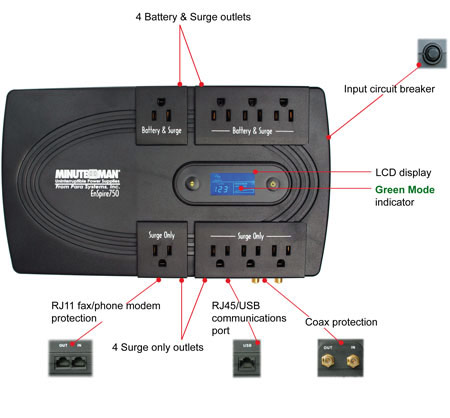
Last Modified: June 27, 2015